- In the My Bluetooth Devices window, right-click the device and choose Remove Device:
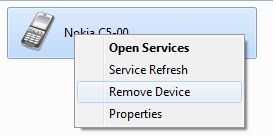
You can also click the device and choose Remove Device from the menu bar:
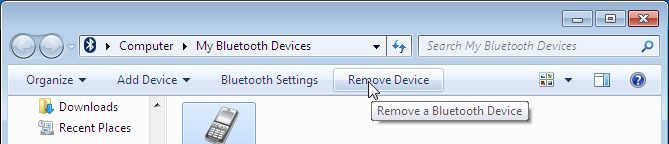
- You are asked to confirm you wish to remove this device:
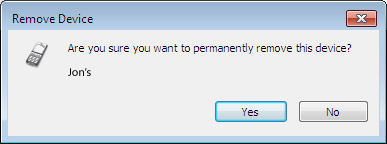
Click Yes to remove the device or click No to cancel.
- The device will be removed:
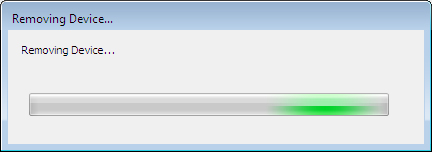
|