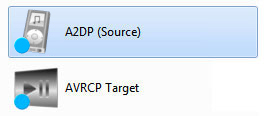Frequently asked questions
How do I listen to music and other audio using Bluetooth?
| Pair a set of Bluetooth headphones or a Bluetooth headset with your computer, see Adding a Bluetooth device.
Start your preferred audio player. The audio will be automatically routed to the paired headphones or headset. |
|
Back to top |
How do I stream and control audio from another device? |
Pair with a device that supports the A2DP service, see Adding a Bluetooth device.
|
How do I change tracks on the remote device? |
|
|
Back to top |