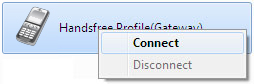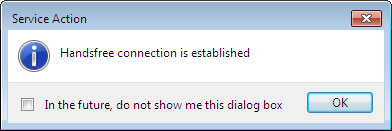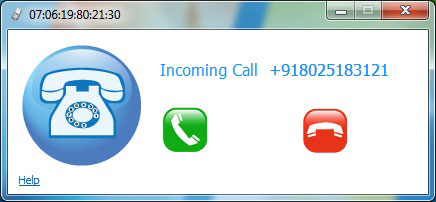To enable:
- Pair with a Bluetooth device which supports the Audio Gateway profile.
- Open My Bluetooth Devices, see Viewing connected Bluetooth devices.
- Right-click the device and choose Open Services:

- Right-click the Handsfree Profile (Gateway) and choose Connect:
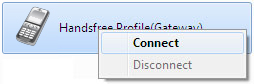
- The Handsfree connection is established:
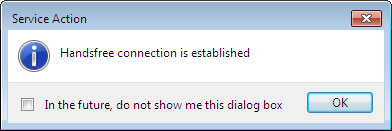
In My Bluetooth Devices the successful Handsfree connection is shown as:

|
|
Back to top
|
Answering or rejecting a call
|
To answer or reject an incoming call:
- When a call is received, CSR Harmony will ask you if you would like to Answer (the green icon) or Reject (the red icon) the call:
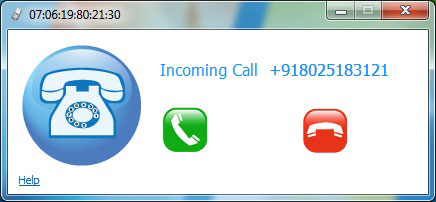
- If you Answer, the calls becomes active and the audio from the call can be heard on your computer:

The End call (red) and the Transfer (blue) icons become useable.
|
|
Back to top
|
Transferring audio between devices
|
To transfer audio from a call back to the connected device (that is receiving the call):
- Click the Transfer (blue) icon:

The audio is transferred back to the connected device.
|
|
Back to top |