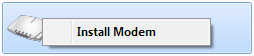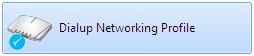Frequently asked questions
The Dial-Up Networking (DUN) profile
What is DUN? | ||
|
This profile provides a standard to access the Internet and other dial-up services over Bluetooth. The most common scenario is accessing the Internet from a laptop by dialing up on a mobile phone, wirelessly. | ||
Using DUN | ||
| ||
|
Back to top |