The Server Menu
| Previous Microplanet Gravity Next |
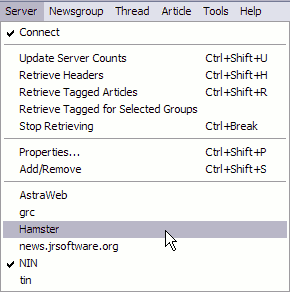
If you have setup multiple servers, they are listed at the bottom the Server menu. You can switch to another server by selecting it here.
![]() Connect / Disconnect
Connect / Disconnect ![]() Connect to the news server you have defined in the Setup tab of the Options dialog box, or the currently selected server. If you are already connected, click the Connect button to disconnect. The button shows the state of the server connection (connected or disconnected) rather than the intended action.
Connect to the news server you have defined in the Setup tab of the Options dialog box, or the currently selected server. If you are already connected, click the Connect button to disconnect. The button shows the state of the server connection (connected or disconnected) rather than the intended action.
![]() Update Server Counts (Ctrl+Shift+U)Shows the number of new articles available from the server for all subscribed news groups. The new counts are displayed in the group pane in the "Server" column. Note: There are settings for controlling when this happens automatically. See: Server Setup, Properties, Options .
Update Server Counts (Ctrl+Shift+U)Shows the number of new articles available from the server for all subscribed news groups. The new counts are displayed in the group pane in the "Server" column. Note: There are settings for controlling when this happens automatically. See: Server Setup, Properties, Options .
![]() Retrieve Headers (Ctrl+Shift+H)Retrieve the headers for all subscribed news groups from this server. To fetch headers for one (or several) groups, use the group pane pop up menu instead.
Retrieve Headers (Ctrl+Shift+H)Retrieve the headers for all subscribed news groups from this server. To fetch headers for one (or several) groups, use the group pane pop up menu instead.
· You can exclude specific groups from this command - see Newsgroup - Properties. Check the box - "Do not automatically retrieve headers for this group". The group icon will show with a red slash.
· See these related topics for details: HOW-TO Limit the Number of Headers to Download and Retrieve Article Headers
![]() Retrieve Tagged Articles (Ctrl+Shift+R)Retrieve and store the headers and bodies for all the articles tagged with the Tag/Untag or command (T) in all subscribed groups. To fetch tagged articles for only one (or several) groups, use the group pane pop up menu, or the following command.
Retrieve Tagged Articles (Ctrl+Shift+R)Retrieve and store the headers and bodies for all the articles tagged with the Tag/Untag or command (T) in all subscribed groups. To fetch tagged articles for only one (or several) groups, use the group pane pop up menu, or the following command.
Retrieve Tagged for Selected GroupsRetrieves the tagged articles for the groups that are selected in the newsgroup pane. You can select multiple groups with the mouse using the standard Windows selection modifiers SHIFT or CONTROL. You can also perform this action from the group pane pop up menu.
![]() Stop Retrieving (Ctrl-Break)Cancel all jobs queued for download from the news server. This is the safest way to stop Gravity during server activity. You can also use this to stop multi-part binary downloads (Gravity may finish fetching the current part before stopping).
Stop Retrieving (Ctrl-Break)Cancel all jobs queued for download from the news server. This is the safest way to stop Gravity during server activity. You can also use this to stop multi-part binary downloads (Gravity may finish fetching the current part before stopping).
Properties (Ctrl+Shift+P)View or edit the properties and settings for the currently selected news server. See: Server Setup, Properties, Options .
![]() Add/Remove (Ctrl+Shift+S)Add, remove, or open a news server.
Add/Remove (Ctrl+Shift+S)Add, remove, or open a news server.