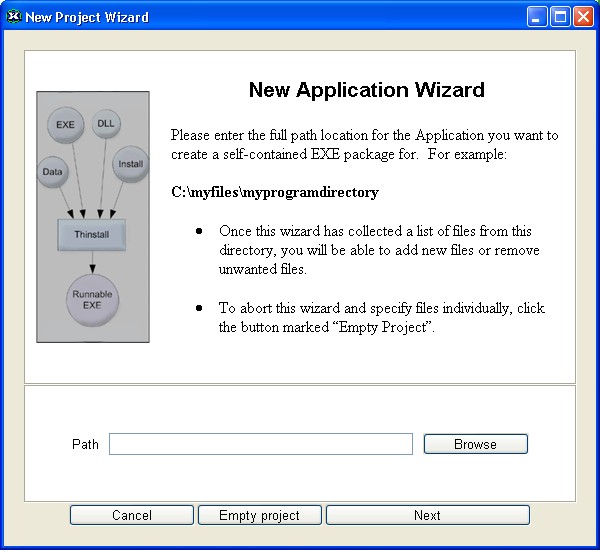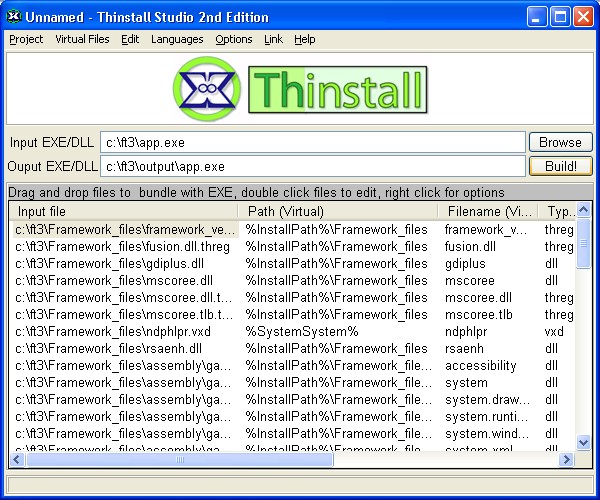Click here to watch a demo of how Thinstall Helps .NET Developers
Technical Details about .NET Framework Linking
| Microsoft .NET Framework |
Previous Top Next |

| Most computers today do not have the .NET Framework installed. How many customers will you lose because an additional 22MB must be downloaded and installed? |
| Many corporate and educational machines do not allow the user to install new software that makes system registry changes. Normally, the .NET Framework cannot be installed without making these changes. How many customers will you lose because the .NET Framework cannot be installed? |