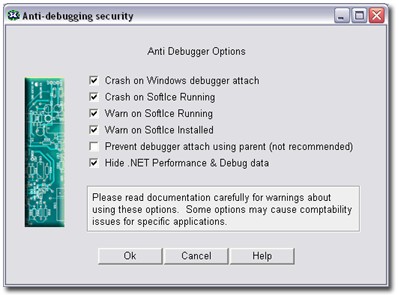
Crash on Windows debugger attach
This option will cause your program to crash if a debugger is attached when your application starts running. Thinstall will also check for a debugger attachment while your application runs. If a debugger is attached, your program will crash immediately. This option will not detect kernel-level debuggers such as SoftIce (see options below).
Compatibility: This option is safe to enable for almost all applications. In some cases rare cases programs may be specifically designed to run under the operation of a debugger and this option cannot be used. Known cases where application must run under a debugger include: