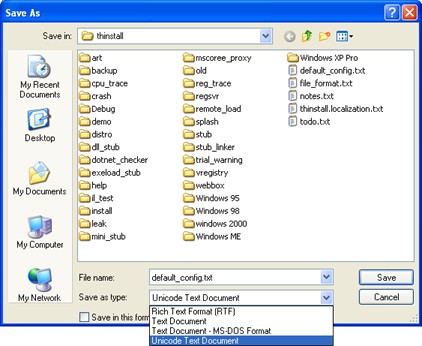| Language Localization |
Previous Top Next |

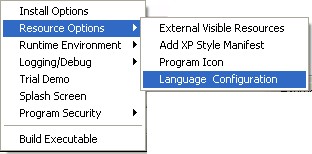
| · | Strings displayed to the user. Strings can be customized for the native language of the user. |
| · | Download URLs. For .NET programs, Thinstall will detect needed system requirements before running the program. If a system requirement is missing, Thinstall will prompt the user if he/she wishes to download and install the missing component. You can customize the URL which is used during this process. Because the URL can be customized for each language, you can direct users to a download page in their native language. |
| · | Dialog & Button sizes. The size of various windows can be customized. This is useful because translations of strings into some languages may require larger button or dialog sizes. |
| 0x01 Arabic 0x02 Bulgarian 0x03 Catalan 0x04 Chinese 0x05 Czech 0x06 Danish 0x07 German 0x08 Greek 0x09 English 0x0a Spanish 0x0b Finnish 0x0c French 0x0d Hebrew 0x0e Hungarian 0x0f Icelandic 0x10 Italian 0x11 Japanese 0x12 Korean 0x13 Dutch 0x14 Norwegian 0x15 Polish 0x16 Portuguese 0x18 Romanian 0x19 Russian 0x1a Croatian |
0x1a Serbian 0x1b Slovak 0x1c Albanian 0x1d Swedish 0x1e Thai 0x1f Turkish 0x20 Urdu 0x21 Indonesian 0x22 Ukrainian 0x23 Belarusian 0x24 Slovenian 0x25 Estonian 0x26 Latvian 0x27 Lithuanian 0x29 Farsi 0x2a Vietnamese 0x2b Armenian 0x2c Azeri 0x2d Basque 0x2f Macedonian 0x36 Afrikaans 0x37 Georgian 0x38 Faeroese 0x39 Hindi 0x3e Malay |
0x3f Kazak 0x41 Swahili 0x43 Uzbek 0x44 Tatar 0x45 Bengali 0x46 Punjabi 0x47 Gujarati 0x48 Oriya 0x49 Tamil 0x4a Telugu 0x4b Kannada 0x4c Malayalam 0x4d Assamese 0x4e Marathi 0x4f Sanskrit 0x57 Konkani 0x58 Manipuri 0x59 Sindhi 0x60 Kashmiri 0x61 Nepali |