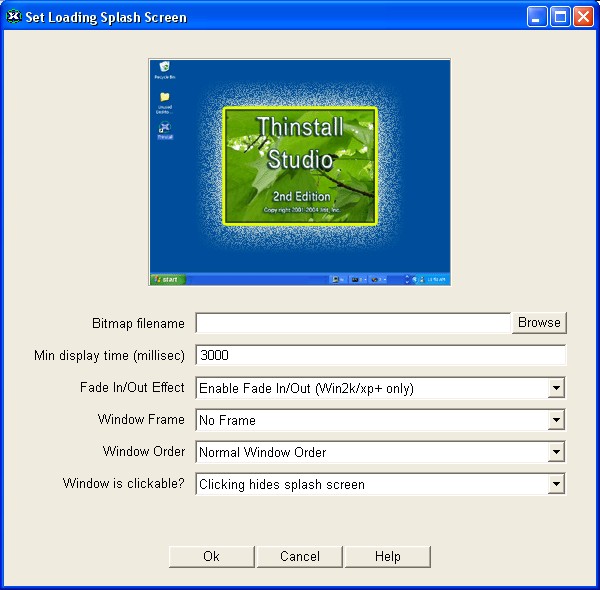
Using Thinstall, you can add a Splash Screen to your application which is displayed while your program is being loaded.
Bitmap filename - Specifies a BMP image that is displayed while your program is being loaded into memory. It is recommend you use a 256 color BMP files as they will compress better than 24/32bit BMP images and look better when displayed on 256 color displays.
Min display time - Specifies the minimum amount of time to display the splash screen. Thinstall will display the splash screen longer if your program has not finished loading by this time. Thinstall waits for the application's first idle GetMessage or PeekMessage to determine when to stop displaying the splash screen.
Window frame - If the splash screen BMP does not have a border edge built into the image, you may wish to add a window border to make the image stand out.
Window order - If "Top most" order is selected the splash screen BMP will remain above all other windows (including other applications) until the application has finished loading.
Window is clickable? - This option controls weither the user can dismiss the splash screen by clicking on it or not. If the option "Clicking hides splash screen" is selected, when the user clicks on the splash screen it will fade out immediately without waiting the full time you specified.
Fade-in & Fade-out for Windows 2k/XP
When running on Windows 2000 and Windows XP or higher, Thinstall will fade the splash screen onto the screen and display it until the applicaiton is loaded. Once the application finishes loading Thinstall will fade the splash screen away. For systems running Windows 95/98/ME or NT the splash screen does not fade but remains non-transparent the entire time.
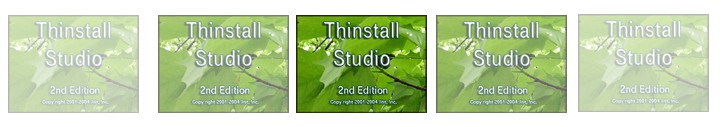
Disabling the splash screen
In some cases it is desirable to run your application without displaying a splash screen, such as when running a temporary copy of your application during install or update.
You can disable the splash screen by supplying the command-line argument -nosplash or setting the environment variable "NOSPLASH=1"