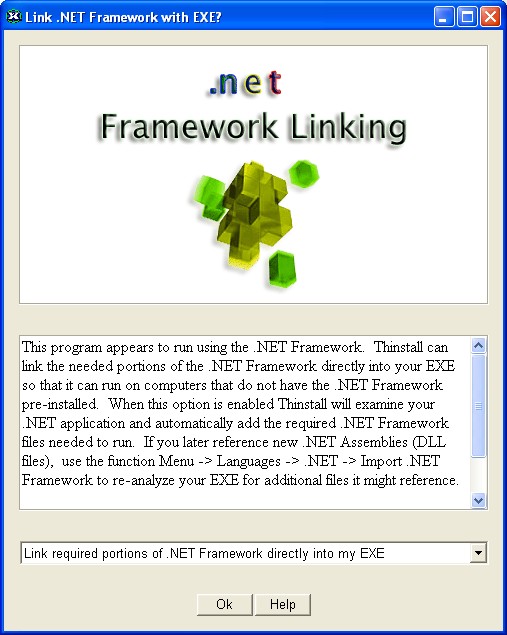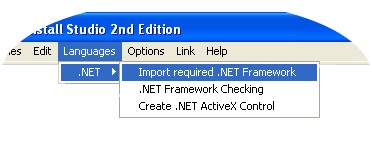| Linking .NET Framework |
Previous Top Next |
 |
| Thinstall creates a stand-alone application that runs without the .NET Framework in as small as 2.7MB for a simple Hello World, and ~6MB for a typical GUI application. |
| · | 100% compatability with all portions of .NET Framework including Reflection |
| · | Supports all Intel platforms supported by .NET (Windows 98, ME, NT, 2k, XP, 2003, PE, XP Embedded) |