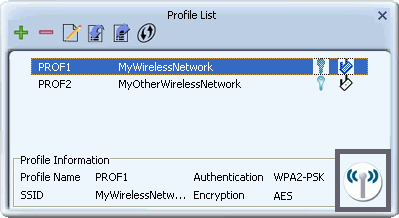
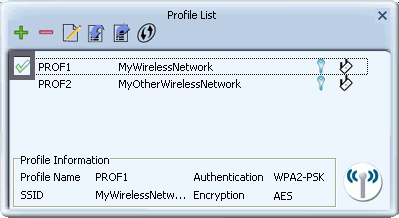
Home > Connecting to a Wireless Network > Connecting Using a Profile
You can also use a profile to connect to frequently used wireless networks. To do this you need to already have set up a profile as shown in Setting Up a Wireless Network Profile.
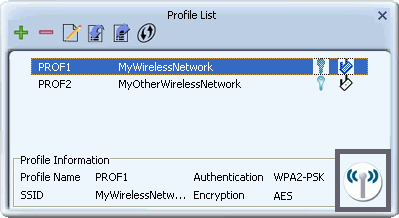
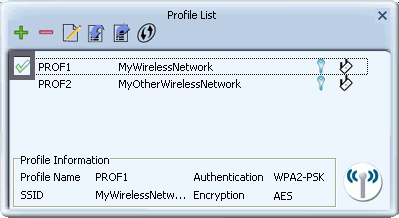
If a cross icon appears, indicating a failed connection, see the Troubleshooting for suggestions on problems connecting to a wireless network.
For further information on the screens used in this procedure, see the Profile Setting screens.