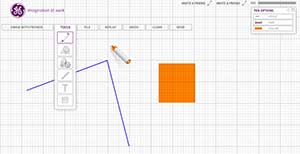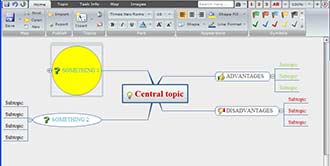Documentos
Top Picks: Coolest Brainstorming Applications
Top Picks: Coolest Brainstorming Applications
//]]> --->
From basic all-accessible (students, PR folks, etc) multi-person live brainstorming dashboards TO feature-rich, techy diagram creation tools.
Basic Mind-Mapping Tools
(1) ImaginationCubed - awesome looking, simple to use, live brainstorming tool. Invite your partner and share single dashboard to create mind maps. Draw, add objects, type, etc.
Features: Demo
- live collaboration
- send maps by email
- replay your steps
- save/print maps
- background grid on/off
(2) Bubbl.us - lets you quickly create custom bubble mind maps and share them with colleagues for further refining.
Features: Demo
- create/save/print/share/collaborate on maps
- embed maps elsewhere (blog, web profile, etc.)
- export maps as XML, HTML, or as image (JPEG, PNG)
- interactive Drag'n Drop interface
- keyboard shortcuts, mousewheel zoom
(3) Mind42 - cool mind mapping tool for creating highly customizable organization charts. Each chart node can be colored, converted to an image, supplemented with a custom icon, link, attachment and more.
Features: Demo
- sharie and collaborate on notes
- embed maps elsewhere
- print maps
- integrated live chat (Google Talk)
- keyboard shortcuts
- Drag'n and drop interface
- export maps (as Freemind, Mindmanager and RTF)
More Powerful Mind-Mapping
(4) Mindmeister - slightly more flexible alternative to the above mentioned mind42: more styling/formatting options, more diverse collection of embeddable icons, provides handy sidebar next to the mapping dashboard, and more.
Features:
- free account is limited to 6 mind maps
- share and collaborate on mind maps
- print maps
- integrated Skype conference call
- embed maps into your blog or website
- drag'n drop interface
- keyboard shortcuts
- import maps (from FreeMind and Mindjet's MindManager) / export to an RTF or a GIF image
(5) Mindomo - feature-rich mind mapping tool. Probable the most comprehensive one, check out screenshot and demo below.
Features: Demo
- free account is limited to 7 private and an unlimited number of public maps
- share and collaborate on maps
- keyboard shortcuts
- drag'n drop interface
- import MindManager and FreeMind type maps / export to maps to TXT, MMAP, RTF, PDF, JPG, GIF and PNG formats
- print maps
(6) Gliffy - extremely powerful techy-oriented diagram creation and collaboration tool, create anything from basic flow-chart diagrams to well-documented troubleshooting guides.
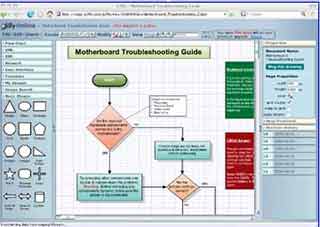
- free account is limited allows you to 3 private and unlimited number of public diagrams
- share and collaborate on mind maps
- embed maps elsewhere (blog, wiki, etc.)
- export mind maps as SVG (Microsoft Visio, Adobe Illustrator, and Macromedia FreeHand)
- interactive drag'n drop interface
- print maps
- map edits history (instantly revert map to earlier version)
- keyboard shortcuts
[UPDATE] Awesome related links contributed by Vic
- Bubble-Mind
- Kayuda (concept mapping more than mindmapping)
- Mapul
- Comapping (kinda rigid, forces left-to-right mapping)
- Webofweb (prob. the oldest still surviving - mayomi came first but has sunk from sight)
- Glinky
And in the area of more general diagramming tools, there's
- FlowChart
- CumulateLabs (Cumulate Draw)
Marcadores: 2008, CopyPaste, Cube, digitalizar, documentos
# 2/18/2008 12:00:00 AM, Comentários, Links para esta postagem,
O que é melhor: digitalizar uma foto a partir do negativo ou da imagem impressa?
O que é melhor: digitalizar uma foto a partir do negativo ou da imagem impressa?Na teoria, o ideal seria utilizar o negativo, já que ele é a melhor versão da imagem que se pode ter. Só que nem todo scanner suporta esse tipo de mídia (seja em negativos ou slides). E mesmo os que trazem tal facilidade, o resultado nem sempre é satisfatório. Além disso, se você vai digitalizar umas poucas imagens - mesmo que utilize um rolo de negativo inteiro - sempre é mais fácil identificar o que se quer a partir de fotos impressas.
Mas se fizer isso a partir de negativos, utilize a resolução de 2.000 pontos por polegada ou mais, se o dispositivo permitir. Esse tipo de suporte contém muito mais informação do que a presente no material impresso, porém armazenada em um espaço físico muito menor.
Marcadores: 2008, digitalizar, documento, documentos, foto, fotos, imagens, Livro, negativo, negativos, texto, textos
# 1/24/2008 12:00:00 AM, Comentários, Links para esta postagem,