Add a Score Phrase in the Main Scoring Dialog
| Previous Microplanet Gravity Next |
Tools - Scoring - Scoring
To add a scoring word or phrase, use the "Add Word" button from within the Main Scoring Dialog.
· If you want to add the word under a specific score group , first highlight the group, or highlight one of the score phrases in that group.
· If you make a mistake you can always use the "edit" button to fix it later.
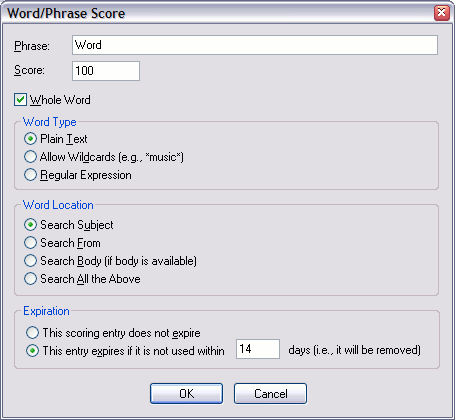
Enter the word (or phrase) and the score value (can be negative).
Options
Whole word
Specify whether the word is a complete word.
Word Type
You have your choice of plain text, plain text with wild cards, or as a regular expression (PCRE).
Word Location
Select where the word should occur.
If BODY is selected, it behaves differently depending on whether you are storing article bodies or headers only.
· If you are storing bodies locally, the score will be assigned immediately.
· If you are storing headers only, you will not see a score assigned until after the article is actually read (the body has been fetched). You may not see the score assigned until: 1) the display filter is reapplied, 2) the group is reopened, or 3) the group is re-scored. Regardless of the method, the article must have been read.
Expiration
Gravity can clean up unused score entries if they are not seen for xx days. The expiration time starts from time it was last seen. If you do not want the phrase to expire, select the appropriate radio button.