Locking the Filters
| Previous Microplanet Gravity Next |
If you do not want Gravity automatically changing filters, you can "lock" the filters so that the selected filter does not change automatically.
You can still change to another filter at any time, and that filter will stay locked until another is selected manually. This gives you manual control over the filters. Gravity will not switch filters, even when changing newsgroups or starting up.
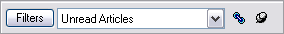
The fastest way to "lock" or unlock the filters is with the push pin icon on the Filter Bar.
 (Unlocked/locked)
(Unlocked/locked)
Alternatively, but slower, you can use the menu item "Newsgroup - Lock Filter"