Linking a Filter to a Newsgroup
| Previous Microplanet Gravity Next |
Each newsgroup can have its own default display filter that overrides the global default filter. When a filter is linked to a newsgroup, it will act as the default filter for that group.
(Linking does nothing while filters are "locked")
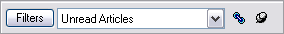
 The link icon on the filter bar will link the current filter to the current newsgroup. First, open the group, apply the desired filter, and press the link (you might have to press it twice).
The link icon on the filter bar will link the current filter to the current newsgroup. First, open the group, apply the desired filter, and press the link (you might have to press it twice).
You can do the same thing or check results by going to Newsgroup - Properties - Filter, and select "Override Default Filter."
Remember, while filters are locked, this has no effect.