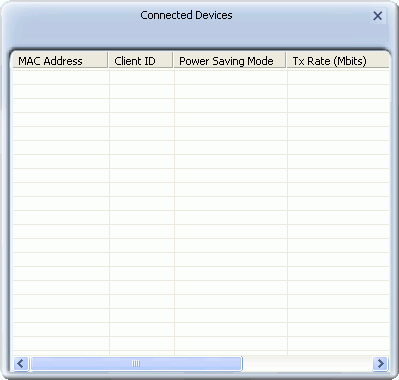Home > Screen Descriptions > AP Mode > Connected Devices Screen
The Connected Devices Screen
The Connected Devices screen shows detailed information on current connections.
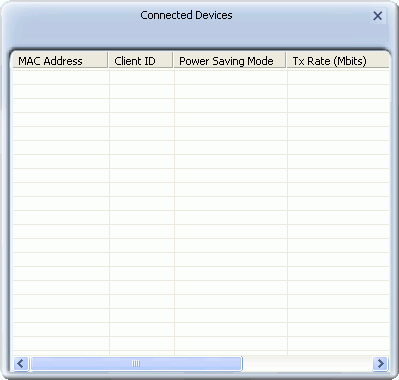
- MAC Address: The unique hexadecimal manufacturer-assigned identifier of a device connected to the Mediatek AP.
- Client ID: An ID number assigned to each device on your AP's network, starting at 2 with a maximum of 32.
- Power Saving Mode: Indicates whether the connection with the associated device supports power-saving.
- Tx Rate (Mbits): Provides detailed information on factors affecting the data transfer rate. IEEE 802.11n specific information includes the MCS (modulation and coding scheme) index value applied in a connection, the BW (bandwidth), GI (guard interval), and the transmission rate of the current connection in megabits (Mbit).