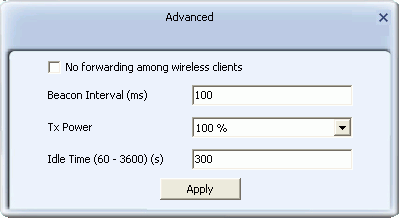Home > Screen Descriptions > AP Mode > Advanced Screen
The Advanced Screen (AP Mode)
Use this screen to configure packet forwarding, the beacon interval, transmission power and idle time.
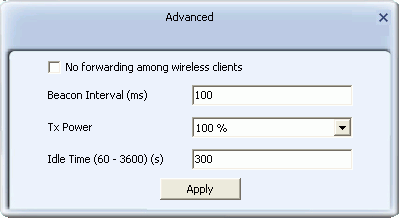
- No forwarding among wireless clients: If selected, this disables the forwarding of packets by the AP or router of packets sent by wireless clients to other wireless clients in the same network.
- Beacon Interval (ms): Default = 100 ms. The interval between beacon frames.
- Tx Power: Default = 100%. The power of the transmitted signal as a percentage of maximum power. Options include 100%, 75%, 50%, 25%, and Low.
- Idle time (60 - 3600) (s): Default = 300s. The maximum time a connected computer or device can be idle before it is disconnected from the network.
- Apply: Click Apply to save your changes.