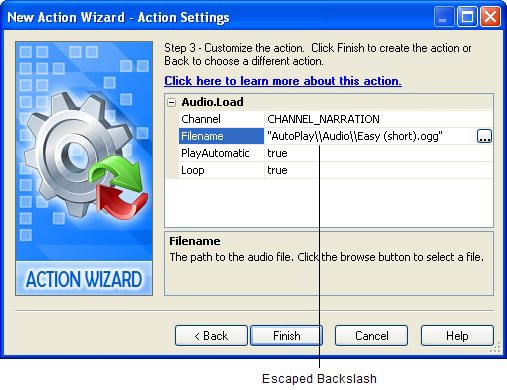
Once you select an audio file, AutoPlay will copy it to your project's Audio folder and put the appropriate path into the Filename parameter for you. It also automatically escapes all of the backslashes in the path.
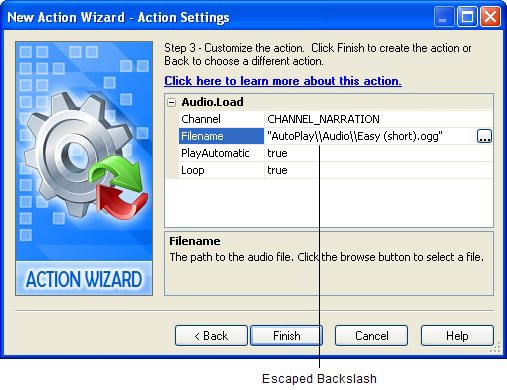
Inside a string like the Filename parameter, a backslash character is used to indicate an escape sequence. For instance, in strings a newline is represented by the sequence \n. Those two characters are the escape sequence that represents the invisible character you type by pressing the Enter key.
Given that a backslash indicates the beginning of an escape sequence, we need some way to represent a normal, actual backslash in a string. As you can see, this is done by using a pair of backslashes. In fact, \\ is an escape sequence that represents a single (normal) backslash.
This may seem a little bit complicated, but don't worry...you can always use the browse button to select a file, and AutoPlay will handle all the double-backslashes for you. But if you ever want to edit a string directly, just remember that you need two backslashes (\\) to represent a regular backslash in a string.
5 ) C li ck Fini s h t o c lo s e t h e Ne w Ac t ion wi z ar d.
When you close the wizard, the second action will appear on the script editor, just below the first one. The end result should look like this:
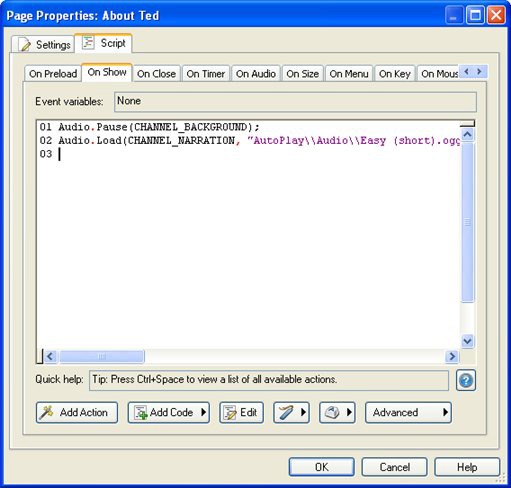
{Of course, the filename may be different if you chose a different file.)
6 ) S wi t c h t o t h e On C lo s e t a b, a nd on t h e f i r s t t wo lin e s , t y p e : A udio. St op ( CHANN E L _NARRA T I O N ) ;
A udio. P l ay ( CHANN E L _BACK G R O UND ) ;
Remem b er t o p re ss E n t er a t t h e e nd o f eac h lin e .
This will add two actions to the On Close event: an Audio.Stop action, to stop the song that is playing in the "narration" channel; and an Audio.Play action, to start playing the background music again.

Note: You could also add these actions by clicking the Add Action button and using the New Action wizard. If you feel more comfortable doing it that way, you can...there's nothing wrong with using the wizard. One way isn't any "better" than the other. In fact, I tend to use both methods myself...typing in the actions that I've become familiar with, and using the wizard to add actions that I'm not so sure about.