Setting PlayAutomatic to true tells the action to begin playing the file automatically as soon as it's loaded. Since we don't know how long the user will remain on this page, we want the file to keep playing in the background until the page closes. This means that we need the file to loop when it reaches the end, so make sure Loop is set to true as well.
Note: Don't close the wizard yet-you still need to tell the action which audio file to load.
![]()
4 ) C li ck on t h e Fil e n ame s e tt ing, a nd t h e n c li ck t h e b r ow s e bu tt on. Wh e n t h e S e l ec t Fil e di a log a pp ear s , c li ck t h e G a ll ery bu tt on, a nd s e l ec t a s ong f r o m t h e M u s i c f old er .
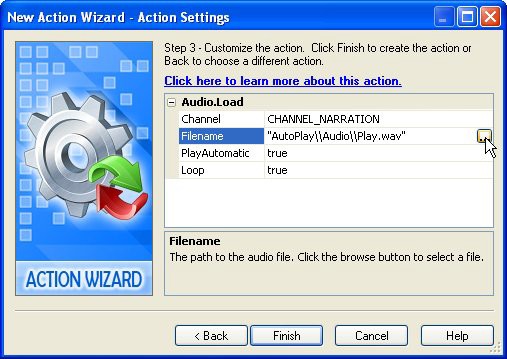
When you click on the browse button, the Select File dialog appears so you can select an audio file. This is the file that the action will load.
![]()
Tip: If you'd rather use your own music, click one of the other buttons and look for an audio file somewhere on your system.