Once you've typed something that the script editor recognizes as the name of an action, a little bit of Quick Help appears near the bottom of the window.
![]()
This is essentially a "blueprint" for the action, listing the names of the action's parameters and indicating what type of value is expected for each one. In the case of our Video.Stop action, the Quick Help looks like this:
Video.Stop(string ObjectName)
...which indicates that the action takes a single parameter called ObjectName, and that this parameter needs to be a string.
Strings need to be quoted, and the name of the video object that we want to stop is Video1, so the full action needs to be typed exactly like this:
Video.Stop("Video1");
Note: The semi-colon at the end of the line tells AutoPlay where the end of the statement is. It acts as a terminator. (No relation to Arnold, though.) Although technically it's optional-AutoPlay can usually figure out where the end of the statement is on its own-it's a good idea to get in the habit of including it, to avoid any potential confusion.