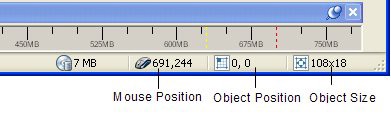
In addition, the objects current position and size are displayed on the status bar.
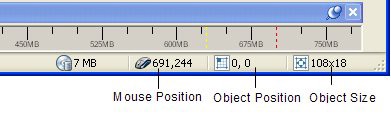
The numbers on the status bar indicate the current X,Y coordinates of the top left corner of the objects bounding box, and the current width and height of the objects bounding box, in pixels.
6 ) Dra g t h e i ma g e obj ec t t o t h e m iddl e o f t h e p a g e .

Moving an object is easy: just use the mouse to drag it where you want.
Note: To drag an object, first position the mouse pointer over the object. Then, grab onto the object by pressing (and holding) the left mouse button. Keep holding the left mouse button down while you drag the object by moving the mouse.
As you start dragging the object, a dotted rectangle will appear...this rectangle represents the object, and allows you to see where the object will be placed when you release the mouse button. (The object doesn't actually move until the end of the drag operation.)
Once you've positioned the dotted rectangle where you want the object to go, let go of the object by releasing the mouse button. As soon as you release the mouse button, the object moves to its new position.