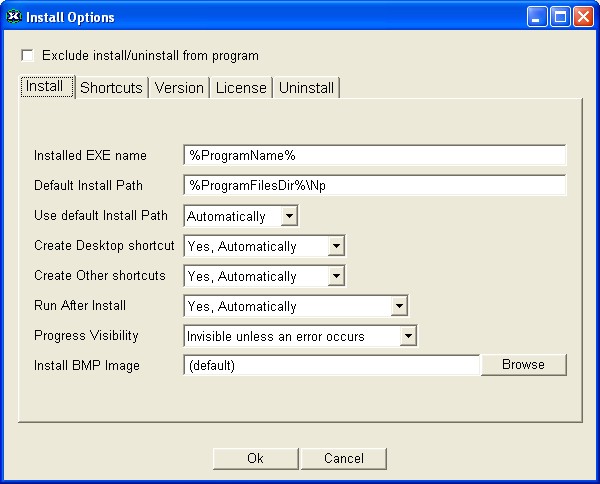
Passing in an External Installation path
It is possible to pass in the Installation Path before invoking the Installer from another program by using Environment Variable Macro Expansion. For example, an external program can set the Environment Variable :
MY_INSTALL_PATH = c:\install_here
before invoking the Installer. In the installer, set the Default Install Path to:
$MY_INSTALL_PATH$