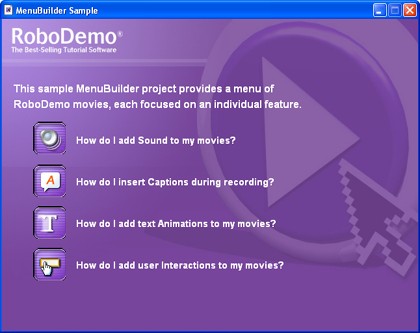
| RoboDemo Example |
Previous Top Next |
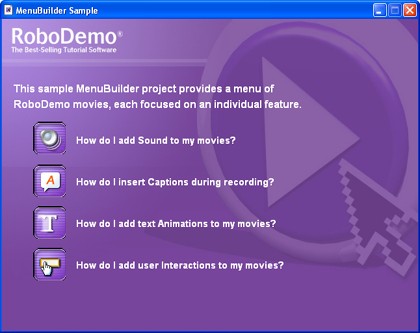
| Description |
Download Link |
| Runnable Demo - See it in action! |
Runnable Demo (EXE file)
(2.4MB) |
| Source Code, DLL Files, Thinstall Project - everything you need to build it yourself. |
Project files (ZIP file)
(2.1MB) |
| · | Packaging RoboDemo E-Learning Menu applications with application files into a single EXE. |
| Thinstall can package EXEs created using all versions of RoboDemo and other popular Flash-projectors/players to provide enhanced capabilities. These enhanced capabilities include: |
| 1. | Add licensing conditions to your Flash animations / HTML |
| 2. | Package up multiple files into a single EXE |
| 3. | Use Macromedia Flash on all computers and accounts without install or registration |
| 4. | Compress your files even smaller |
| 5. | Add your own personalized loading / splash screen that fades in during loading |
| · | Bundling Macromedia Flash Player into the EXE so flash animations play on computers without flash installed |
| 1.Unlike all other Flash-projectors/players, Macromedia flash does not need to be installed to play your animations. |
| 2.No system registry changes are made, so your animations will play even on Guest Account for Windows XP/2K where normally it would be impossible to install Macromedia Flash without Administrator Rights. |
| 3.Your animations can be played directly from CDROM with no installation process at all. |
| 4. Because nothing is installed on the user's computer, there is no uninstall process required as well. |
| · | Protecting HTML and Flash files with license conditions. |
| Thinstall can package HTML, Flash, GIF, JPG, etc (an entire website) into a single file. Using a secure browser, the files can be viewed by the user without ever extracting to disk. This means the user cannot copy your files individually. Because your EXE can be locked to a user's machine, you can limit access to your files and issue license keys that have specific time limits. |
| · | Redirecting ShellExecute so our "secure" browser is loaded instead of Internet Explorer. |
| The RoboDemo Menu application normally calls ShellExecute on a .HTM file, which would normally launch Internet Explorer. Because your files are protected inside your EXE and never extracted to the hard drive, Internet Explorer cannot see them. So, instead this demo uses Thinstall's virtual registry technology to redirect which application is launched when a .HTM file is opened by your application. This change is only local to your EXE and does not effect the users system in any way. |
| · | Locking EXE and datafiles to a single machine so they cannot be used if copied. |
| Thinstall has Machine-ID locking technology that allows you to issue license keys that only work on a single computer. This means your license keys cannot be shared with other people and means you will get paid for every copy of your application out there. License keys can be issued over the phone, email, fax, web, or post. |
| · | Allowing a 30-day trial period where files may be used. |
| Thinstall allows you to specify an initial trial period where users can evaluate your software/flash before purchasing. After this initial period is over, you can provide the user with trial-extension keys that last for a little more time, or issue a license key that last forever, 1 year, or however long you want. |
| · | Automatically detects Internet Explorer or 5.0 |