If you modify your original EXE or DLLs, the dependencies from the .NET Framework may change, so it is necessary to re-import the .NET Framework. This can be done 2 different ways:
1. The quick and dirty way
Select the option Languages -> .NET -> Import required .NET Framework as shown below
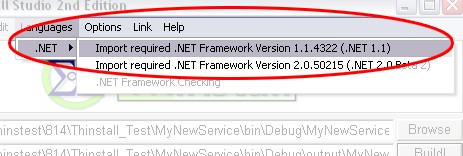
This will scan your input EXE and any DLLs in the project for managed .NET dependencies from the .NET Framework or to other DLLs you are using. Each new dependencies is added to your project. If a dependency already exist it is left in place in the project. If a dependency is no longer required it will also remain in the project. To remove unneeded dependencies, see 2) Full re-import.
2. Full re-import of the .NET Framework
Sort all of your files by Path (Virtual) by clicking on the Path (Virtual Tab)
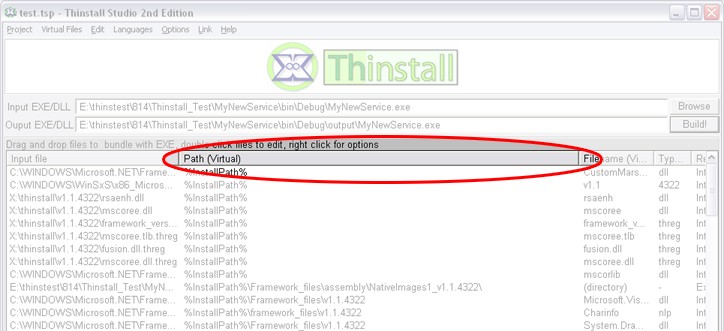
- Select all files where the Virtual Path begins with %InstallPath%\Framework_files. This can be done by select the first item, scrolling down to the last item, and while holding "shift" click again.
- Hit the "delete" key to delete the selected files
- Follow step 1 to re-import the .NET Framework files.