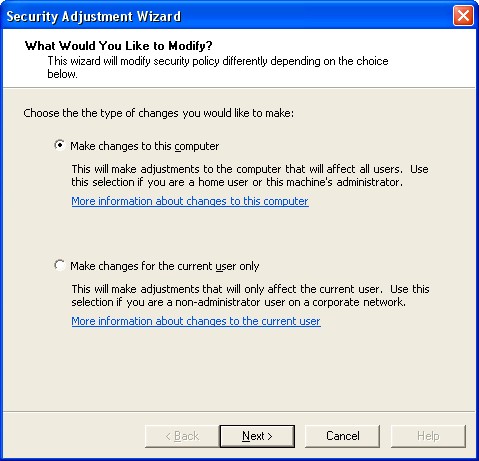My application crashes when I run from a Network drive, Internet Download Link, or other location but works from my c:\
In order to allow your .NET application to run from Network paths or directly from the Internet Explorer Temporary directory, you need to adjust the security permissions for the .NET Framework. How to accomplish this:
Applications that do not use Thinstall to link with the .NET Framework:
Each user needs individually adjust their security settings using the control panel (see instructions below).
Applications that use Thinstall to link with the .NET Framework:
You can adjust the security level on your development computer to permit any type of execution you want, then link the EXE using Thinstall and the security settings from your development computer will be "frozen" into the EXE you build. In this manner, end users do not need to make any modifications to their computer.
On your development computer, Thinstall links the current version of your .NET Security policy with your EXE when "Link .NET Framework" or "Import .NET Framework" options are selected. This file will show up in your project as "security.config" like this:
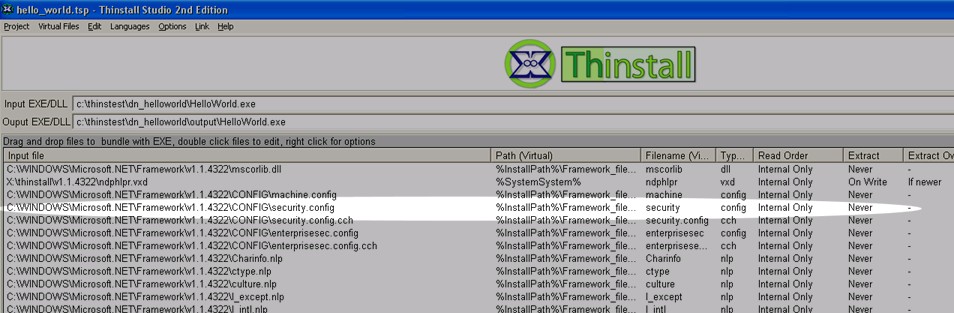
To adjust the security policy on your development computer follow these steps:
Start Menu -> Control Panel -> Administrative Tools -> Microsoft .NET Framework 1.1 Wizards Shortcut