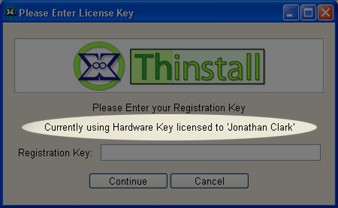The USB hardware key allows you to use Thinstall without having to be connected to the internet, great for working with laptops on the road. When at your desk, you can conserve USB ports by automatically reverting to network usage.
*Note: Programs compiled with Thinstall never require a network connection or USB Key, this is only used by the Thinstall compiler.
To install:
1. Download and install any trial version of Thinstall 1.995 or higher.
http://thinstall.com/downloads
2. Download and install the USB driver for the key. This operation requires you to be running as Administrator for Windows NT, 2k, and XP.
http://thinstall.com/downloads/usb_driver_install.exe
Note: the driver only needs to be installed once per computer, you do not need to reinstall for each new version of Thinstall.
To check to make sure your setup is working: