After purchasing Thinstall, you should receive an email containing your registration key. Registration keys are a single line of text that looks something like this:
email="youremail@somewhere.com":thinstall=1:purchase_date=000000:fjdksd83ksh
If your trial period has not yet expired, you can enter your registration using Menu -> Help -> Enter Registration Key

If your trial period has already expired, you will see a dialog box similar to the one below. Click on "Enter Key".
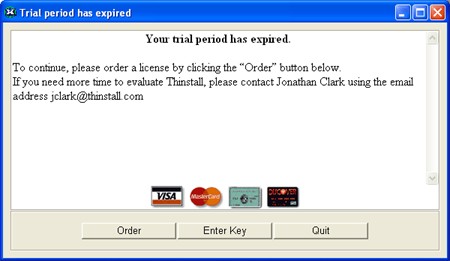
You can cut & paste the text string from your email into the dialog box by right clicking on the text input field and selecting Paste. You can also press the key "Ctrl+V" to paste text into the text field.

After you have entered your registration key, click "Continue". If you enter the registration key correctly, the following window will be displayed.
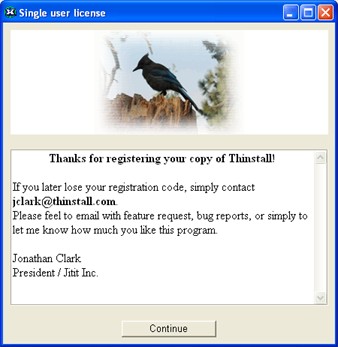
Lost Registration Key?
If you lose this registration key and need to reenter it later, you can use this web page to have a copy mailed to you:
http://thinstall.com/key_lookup.php