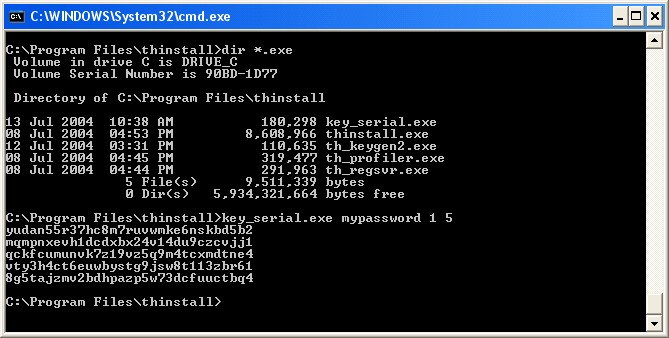Thinstall allows a great deal of flexibility for license key generation. Each key may have a number of different properties, including how long it last, how many executions it can be used for, what machine it is locked to, and what user purchased the key.
Method of Key Generation
License Keys may be generated in two different ways.
Method 1: Thinstall GUI Interface.
To generate keys using the GUI version of Thinstall, use the menu option Link -> License System 2. Then select the Tab Generate Key.
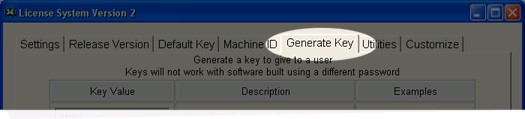
Method 2: Thinstall Command-line key generator
Licensed users of Thinstall can download the command-line key generator for Linux or Windows here . The command-line key generator allows for integration with your web server, or automation into your business process. For documentation on the command-line key generator see the topic Key Generator command line.
Popular Types of Keys
Trial Extension Keys. After the user's trial period has expired, they may need more time to evaluate your product. You can generate a new key that allows execution for a limited amount of time. As long as the new key you generate differs from all previous keys you have supplied to them, the user will be allowed to enter it and extend their trial period. In order to ensure the new key generated differs from the previous keys, you may wish to embed today's date as part of the License Information. For example:
Days from first use when key expires = 15
License Data String passed to program = 071304 (Assuming Today is July 13, 2004)
Machine-locked Keys. You can generate a license key that only works on one computer. If the user tries to enter the key on another computer it will fail. All keys can be machine-locked or not, including trial and trial extension keys. Before you generate a machine-locked key, you will need to obtain the user's Machine ID code. You can obtain the Machine ID from the user in a number of different ways.
1. Have the user cut & paste the value displayed on Thinstall's Key entry dialog
2. Have the Machine ID sent to your web server using a URL
3. Thinstall provides the Machine ID value to your program while its running using environment variables, so you can code your customized method of transferring this value to you.
For more information about Machines ID, visit the topic " MachineIDs"
User-locked Keys. Thinstall allows you to embed the user's name, company, and other identifying information into license keys which you generate. This helps to reduce the likelyhood that your key will be distributed. To generate a key that is includes the user specific information, enter this information in the License Data String passed to program field. For example:
License Data String passed to program = Joe User, Company XYZ
In your program this information is made available to your program through the License Environment Variables, specifically TS_LICINFO. Your program should show this information when your program is loading and in the Help -> About dialog box.
Generating a List of Keys with Serial Numbers
If you only need a large batch of keys tied to serial numbers and don't want to place any restrictions on the keys, you can use the following program in combination with th_keygen2.exe. The compiled version of this program can be downloaded here . When downloading it, you will also need to download the command-line key generator (th_keygen2.exe) and place the 2 EXE files in the same directory.
#include "stdafx.h"
#include <stdio.h>
#include <stdlib.h>
int main(int argc, char* argv[])
{
if (argc!=4)
printf("Usage: %s password starting_serial ending_serial\nExample: %s 1 1000\n", argv[0], argv[0]);
else
{
char buf[256];
for (int i=atoi(argv[2]); i<=atoi(argv[3]); i++)
{
sprintf(buf, "th_keygen2 %s -license_data %04d", argv[1], i);
system(buf);
}
}
return 0;
}