The Machine ID Tab control allows you to specify how a "Unique ID" is generated for the user's machine. By issuing license keys that are locked to a particular user's Machine ID, you prevent the license key from working on unlicensed computers.
You can select one or more user components to be used when generating the Machine ID:
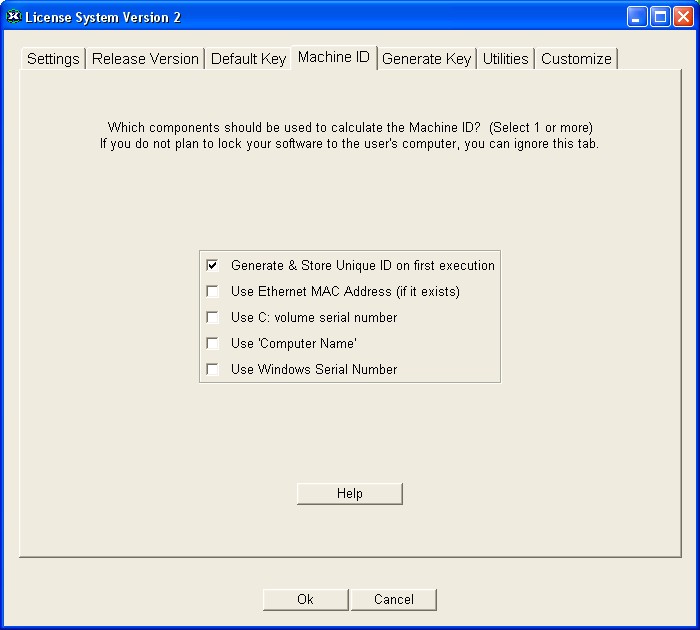
Generate & Store Unique ID on first execution (default)
When this option is selected Thinstall will generate a random Machine ID the first time your software is run on the user's computer and save this value in several places on the hard drive and system registry. Subsequent executions of your software will use the original Machine ID value.
This option offers the highest level of compatability and security because it is difficult to circumvent and it does not depend on any hardware components.
Possible weakness:
If the hard drive is "cloned" after your software has been run and copied to other machines, they will also share the license. If you are worried about this posibility, you may wish to also select "Use Ethernet MAC Address" in addition to this value.
Note: If the user's hard drive is formatted and Windows is reinstalled, a new Machine ID will be generated when you software is run. This would cause old license keys to be invalidated.
Use Ethernet MAC Address
Not all computers have Ethernet MAC addresses. If this is the only option selected, you will not be able to generate a license key that locks to such computers.
Some computers also have multiple Ethernet cards. In this case, Thinstall uses the MAC address of the lowest adaptor number.
Possible weakness:
Many ethernet cards allow the user to change MAC address stored on the flash ROM. It is possible for a expert user to copy the MAC address from a previously licensed machine. However, 2 machines cannot share the same MAC address when running on the same LAN or network problems will ensue.
Moving an ethernet card to a new computer would allow the license key to work on the new computer (assuming no other Machine-ID options are selected).
Note: If the user replaces their Ethernet card, old license keys will no longer permit execution.
Use C: volume serial number
Windows automatically generates a random 32 bit Volume serial number for each disk partition that it formats. By selecting this option, Thinstall will use this 32bit number as part of the Machine ID calculation.
Use Computer Name
This option is not typically advised. If the user changes the name of their computer, old license keys will become invalid. Also, because the user's computer name is easily modified by the user, setting the computer name to that of a licensed computer would allow the license to be circumvented.
Use Windows Serial Number
The Windows serial number is that number which the user entered when installing Windows. Because this number will change when the user upgrades to newer versions of Windows, this option should be used with care. Also, many companies use the same Windows serial number for all of their computers so this value is not neccessarily unique.
Machine ID calculation comparision charts