Menu -> Languages -> .NET -> .NET Framework Checking
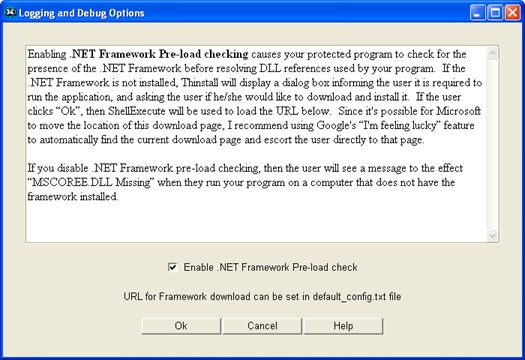
Before running your program, Thinstall will check for the necessary system requirements, including:
| Framework & Requirements |
Previous Top Next |
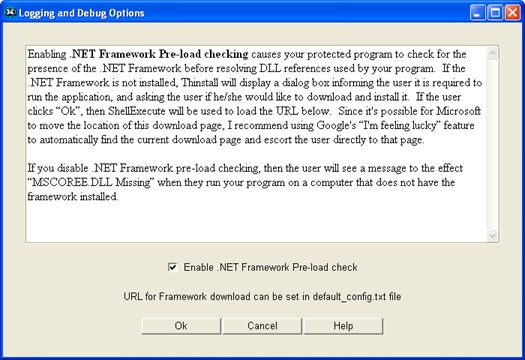
| · | .NET Framework must be installed. If the .NET Framework is not installed, a dialog box is displayed asking the user if they would like to download and install it. |
| · | Windows 98 or higher must be running. If the user is trying to run the program on Windows 95, the user will receive a message stating the program cannot be run. |
| · | Windows NT 4.0 or higher must be running. If the user is trying to run the program on Windows NT 3.51, the user will receive a message stating the program cannot be run. |
| · | Windows NT 4.0 must have Service Pack 6 installed. If NT 4.0 is present and Service Pack 6 has not been installed, a dialog box is displayed asking the user if they would like to download and install it. |
| · | Internet Explorer 5.01 or higher must be installed. If IE 5.01 is not present, Thinstall will ask the user if he/she wants to download and install it. If the user clicks "Yes", they will be taken to Microsoft's download page. Note: Most .NET applications will run fine with IE 5.0 installed. Since IE 5.0 is installed with Windows 98 by default there is an big advantage to only requiring IE 5.0 instead of 5.01 for widely deployed applications . For more details see this page about IE 5.01 versus IE 5.00. |
| · | Localize Messages so display will always be in the user's native language |
| · | Point the user to .NET and Service Pack download URLs that are documented in the user's native language |