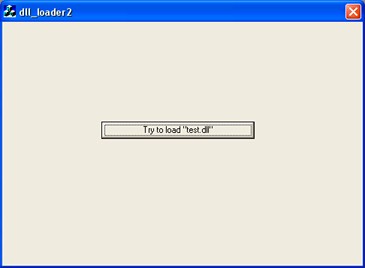
Files
| DLL / OCX Protection Sample |
Previous Top Next |
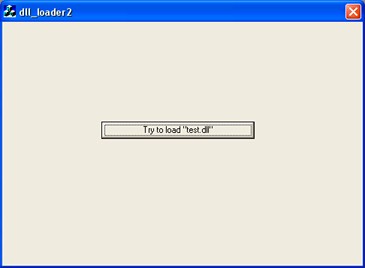
| sample_dll.tsp |
Thinstall Project file, load this using Thinstall to build the protected DLL |
| dll_loader2\dll_loader2.cpp |
Source code for a simple MFC application that tries to load a DLL |
| dll_loader2\Debug\dll_loader2.exe |
Compiled MFC application |
| sample_app\dll_loader2.exe |
same as dll_loader2\Debug\dll_loader2.exe |
| sample_app\test.dll |
Thinstall Protected DLL (simple_dll.dll) |
| simple_dll\simple_dll.cpp |
Source code for a simple DLL |
| simple_dll\Debug\simple_dll.dll |
Compile version of simple_dll |
| Description |
Download Link |
||||||||||
| Sample Files Includes:
|
Sample Files (4MB) |
||||||||||
| Requires Thinstall Version 2.460 or higher |