Windows maintains an internal working directory for every program running. The working directory is used for accessing any relative filenames, however it has no effect when accessing absolute filenames.
Example Relative Filenames
..\test.dat
subdir\test.dat
Example Absolute Filenames
c:\mydir\test.dat
c:\mydir\subdir\test.dat
\\netshare\test.dat
Depending on how your program is run, the current directory will vary. If your program is run by Internet Explorer Directory from a download link, the current working directory can be any value. If the program is run from the command line, it may also start with any working directory. If your program accesses filenames using relative paths this may cause it to fail.
How to control the "Current Working Directory" using Thinstall.
By default Thinstall does not change the Current Working Directory when your program is run. This behaviour can be changed by using the Menu option from the "Link" pulldown menu.
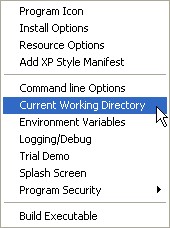
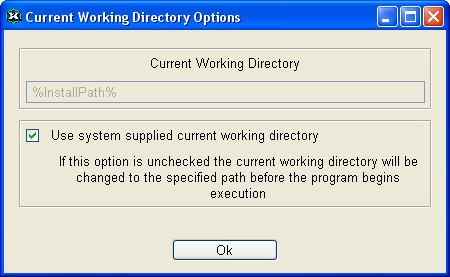
By unchecking "Use system supplied current working directory", you can specify your own starting current working directory. If this value is "%InstallPath%", then the current directory becomes the same directory where the EXE file is located.
If you use the %cwd% filename macro and also specify a current working directory, then %cwd% will expand to the same value.
Click here for more information on filename macros.
When should I change the current working directory?
If your program accesses files using relative filenames, then it may fail to work properly if run from a different directory than your EXE is located in. Your EXE may be run with a different current working directory in the following situations: