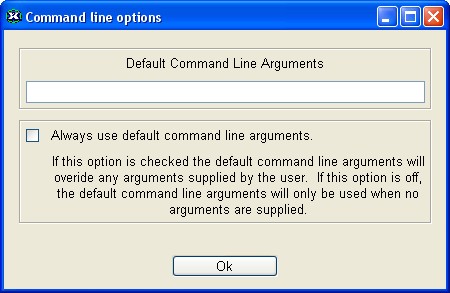
How Thinstall supplies command line arguments
If Thinstall needs to change the command line parameters it will invoke a second copy of your EXE with the new parameters and exit the current copy. If the program is a command-line program, the first copy waits for the second copy to exit first and returns the error code from the second program. In some cases this arrangement could have adverse effects for GUI applications, for example if another program launches EXE and waits for it to finish.
Uses for supplying command line arguments
Example 1. MP3 to EXE. Thinstall can be used to bundle an Mp3 player along with an MP3 file. By specifying a command line argument with the name of the bundled file, the mp3 will begin playing when the user runs the EXE file.
Example 2. Compiling Scripts. Thinstall can be used to link a script interpreter such as Perl or Phython along with a script file and any needed runtime libraries/DLLs. By supplying a command line argument, you can tell the script interpreter to begin executing your script when the EXE is run.