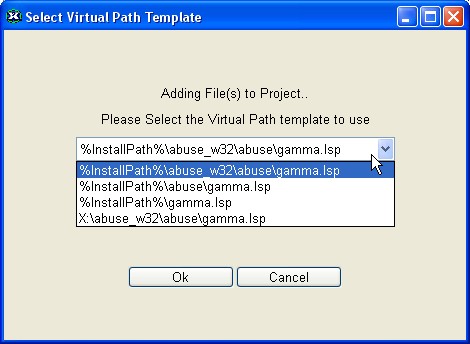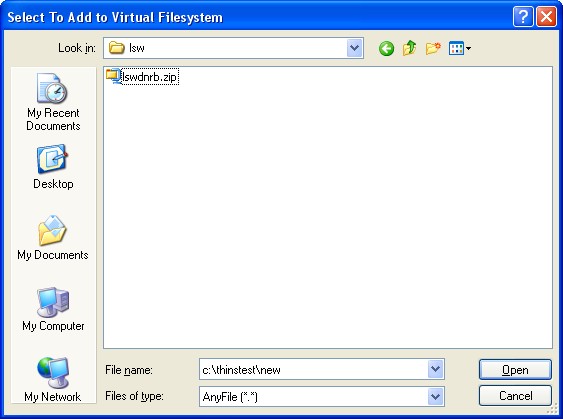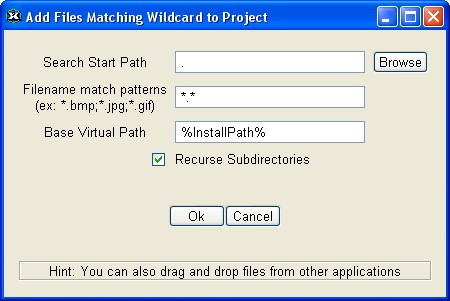Adding with Drag and drop
You can add new files to your Thinstall project using drag and drop from another application such as Window Explorer.
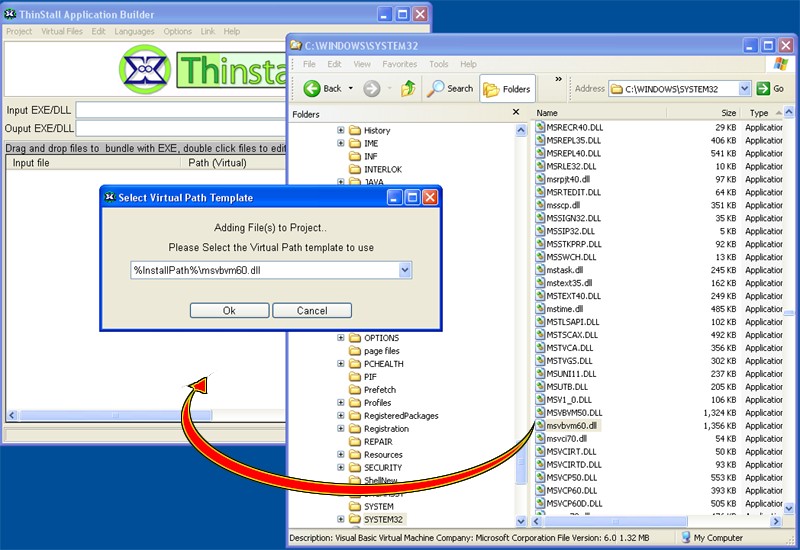
A dialog box will automatically popup asking what virtual path you wish to give the files. The virtual path is the path where the file
appears to exist when the application is running. In most cases you will want to use " %InstallPath%\filename" which will cause
the file to appear to exist in the same directory as the running EXE.