Retrieve Articles from all Servers with the VCR Tool
| Previous Microplanet Gravity Next |
Tools - VCR
The VCR tool allows you to select groups from any or all of your defined news servers and cycle through and retrieve the headers, bodies, process rules, and so forth. You can start the process right away, or you can schedule it to occur at a later time.
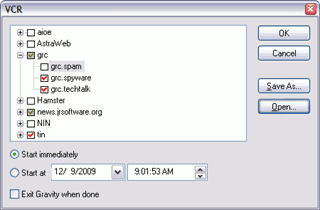
The VCR remembers its settings from previous runs, but you can also save VCR settings to a file and re-use them later. Gravity has a command line switch (/vcrfile: ) that allows you to start Gravity with the VCR running.
Selections
· Include all groups on a server by checking the server · Include only selected groups by expanding the server and checking the desired groups
Commands
OK Launches the VCR with the current configuration
Save As ... Save the current configuration to a *.vcr file. This way you can recall settings quickly, or use the file for the command line option.
Open Load a *vcr file with a saved configuration
Exit Gravity can exit when all of the jobs have completed.
Command Line Startup
You can configure Gravity to start with a *.vcr file running. See the VCR discussion in Startup Command Line Options .