Rules Editor Actions Tab
| Previous Microplanet Gravity Next |
ACTIONS tell Gravity what to do when the Rule Conditions are true.
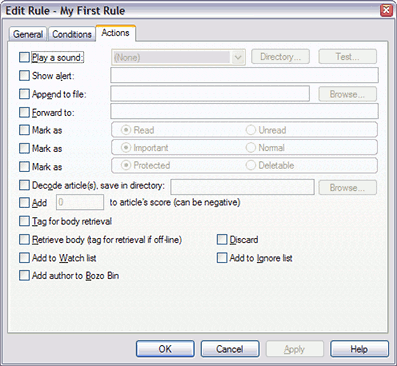
You can set multiple actions. The rule action(s) can be one or more of the following:
1. Play a user-selected sound. Specify the directory (in Windows XP the default Windows sounds are in C:\windows\media, then select the sound. You can also test it.
2. Show alert - Display a user-provided message (in a pop-up dialog box) which also indicates the newsgroup containing the matching article.
3. Append the article to a user-selected file (plain text).
4. Forward the article to a user-provided e-mail address. When you use this condition, you may also have include to the "Retrieve Body" action. Of course, you must have a valid SMTP server set up also.
5. Mark the article as read/unread.
6. Mark the article as important/normal.
7. Mark the article as protected/deletable.
8. Add XX to the articles score (may be negative).
9. Decode the article (along with related articles in the same post).The article is decoded even if it is part of a multi-part encoding that spans multiple articles.
10. Tag the article for retrieval.
11. Retrieve the article ’ s body and store it locally. (If off-line, Gravity will tag for download)
12. Discard the article. Discard means delete permanently. Be careful with this.
| Be careful when discarding (deleting) articles. If there is a mistake in the rule, Gravity deletes exactly what it is told without warning! |
13. Add the article ’ s thread to the Watch List (see Note below).
14. Add the article ’ s thread to the Ignore List (see Note below).15. Add the article ’ s author to the Bozo Bin.
Additional Notes:
When using the add to Watch/Ignore Lists, previously downloaded (existing) articles are not added to the list, only new articles. If you want to refresh the list so that all articles in the thread are watched/ignored, you must run the Watch/Ignore rule manually. Similarly, you may have to apply the bozo bin to the current group manually.