Customize the Newsgroup Pane
| Previous Microplanet Gravity Next |
Newsgroup - Properties - General Tab - Newsgroup Pane Appearance
- Or -
Shortcut: Put the mouse focus on any newsgroup, right click, select Properties - General Tab
The appearance of the Newsgroup pane can be customized. For example, below we have a blue background and a yellow font. To change the background color, first uncheck the check box for "System Default"
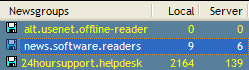
Gravity sorts newsgroups alphabetically. So why are these groups not sorted? They really are; the groups have been assigned a nickname with a leading space so the first two groups appear first. Nicknames are assigned in Newsgroup - properties.