Automatic Partitioning
On the Disk Partitioning Setup screen, select Remove linux partitions on selected drives and create default layout from the pulldown list.
For Community Enterprise Linux, LVM is the default method for disk partitioning. If you do not wish to have LVM implemented, or if you require RAID partitioning, manual disk partitioning through Disk Druid is required.
The following properties make up the automatically created configuration:
- The
/bootpartition resides on its own non-LVM partition. In the following example, it is the first partition on the first drive (/dev/sda1). Bootable partitions cannot reside on LVM logical volumes.
- A single LVM volume group (
VolGroup00) is created, which spans all selected drives and all remaining space available. In the following example, the remainder of the first drive (/dev/sda2), and the entire second drive (/dev/sdb1) are allocated to the volume group. - Two LVM logical volumes (
LogVol00andLogVol01) are created from the newly created spanned volume group. In the following example, the recommended swap space is automatically calculated and assigned toLogVol01, and the remainder is allocated to the root file system,LogVol00.
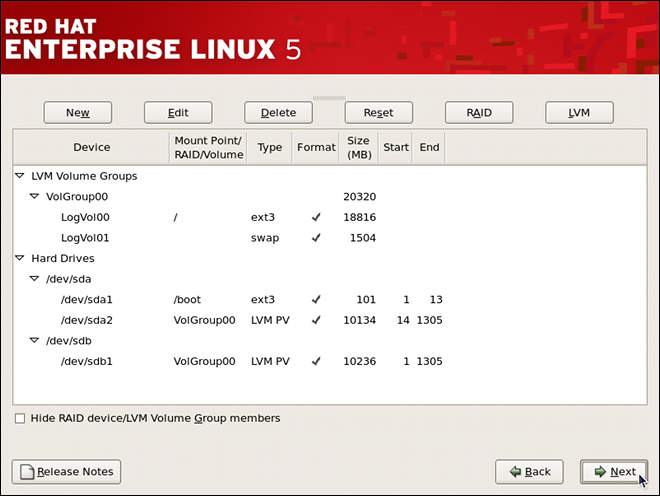
Automatic LVM Configuration With Two SCSI Drives
Figure 10.3. Automatic LVM Configuration With Two SCSI Drives
If enabling quotas are of interest to you, it may be best to modify the automatic configuration to include other mount points, such as /home or /var, so that each file system has its own independent quota configuration limits.
In most cases, the default automatic LVM partitioning is sufficient, but advanced implementations could warrant modification or manual configuration of the partition tables.
If you anticipate future memory upgrades, leaving some free space in the volume group would allow for easy future expansion of the swap space logical volume on the system; in which case, the automatic LVM configuration should be modified to leave available space for future growth.