Place a placeholder image for the video
Next, you add a placeholder image in the main content area to represent a video that will run on the final web page. See Review your task.
- Select File > Import and browse to the following folder on your hard disk:
local_sites/cafe_townsend/fireworks_assets/
- Select video-placeholder.jpg and click Open.
- Position the insertion pointer about 6 pixels below and to the right of the upper-left corner of the off-white copy area, and then click to insert the image.
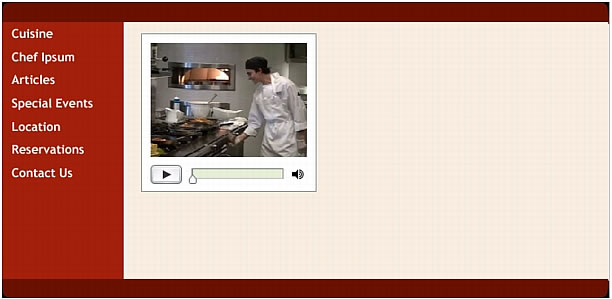
- With the placeholder image still selected, use the arrow keys on your keyboard to adjust its position.
- Click anywhere outside the selected image to deselect it.
- Save your work.

