Distorting paths
You can use the Reshape Area tool to pull the area of all selected paths within the outer circle of the reshape area pointer.
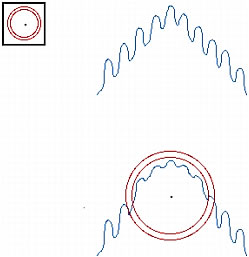
The pointer's inner circle is the boundary of the tool at full strength. The area between the inner and outer circle reshapes paths at less than full strength. The pointer's outer circle determines the gravitational pull of the pointer. You can set its strength.
|
NOTE |
The Reshape Area tool also responds to pressure from a Wacom or other compatible tablet. |
To distort selected paths:
 From the Freeform tool pop-up menu, select the Reshape Area tool.
From the Freeform tool pop-up menu, select the Reshape Area tool.
- Drag across the paths to redraw them.
To change the size of the reshape area pointer, do one of the following:
- While holding down the mouse button, press the Right Arrow key or 2 to increase the width of the pointer.
- While holding down the mouse button, press the Left Arrow key or 1 to decrease the width of the pointer.
- To set the size of the pointer and set the length of the path segment that it affects, deselect all objects in the document, and then enter a value from 1 to 500 in the Size text box of the Property inspector. The value indicates the size of the pointer in pixels.
To set the strength of the inner circle of the reshape area pointer:
- Enter a value from 1 to 100 in the Strength text box of the Property inspector. The value indicates the percentage of the pointer's potential strength. The higher the percentage, the greater the strength.

