Attaching text to a path
To free text from the restrictions of rectangular text blocks, you can draw a path and attach text to it. The text flows along the shape of the path and remains editable.
A path to which you attach text temporarily loses its stroke, fill, and filter attributes. Any stroke, fill, and filter attributes you apply subsequently are applied to the text, not the path. If you then detach the text from the path, the path regains its stroke, fill, and filter attributes.
|
NOTE |
Attaching text that contains hard or soft returns to a path can produce unexpected results. |
If text attached to an open path exceeds the length of the path, the remaining text returns and repeats the shape of the path.
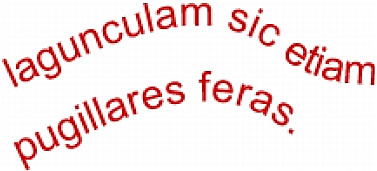
Text on a path that returns and repeats the path shape
To place text on a path:
- Shift-select a text block and a path.
- Select Text > Attach to Path.
To detach text from a selected path:
- Select Text > Detach from Path.

