Adjusting JPEG quality
JPEG is a lossy format, which means that some image data is discarded when it is compressed, reducing the quality of the final file. However, image data can sometimes be discarded with little or no noticeable difference in quality.
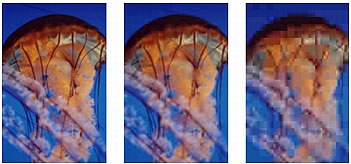
Original image; quality setting of 50; quality setting of 20
To control how much quality is lost when compressing a JPEG file:
- Adjust the quality with the Quality slider pop-up menu in the Optimize panel.
A high percentage setting maintains image quality but compresses less, producing larger files.
A low percentage setting yields a small file but produces a lower-quality image.

