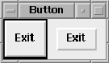| Previous | Next
Focus OptionsIn an application, you can tab between widgets to make them available for input from the keyboard. The application indicates that a widget is available for keyboard input by drawing an outline around it in black (this is called the highlight rectangle; see Figure 4-37). If a widget has this outline around it, it is said to have the focus of the application. (You can force the focus of an application to start with a specific widget by using Figure 4-37. The first Button has the input focusYou can force the application not to allow your Button to receive the keyboard focus at all by using the -takefocus => 0 | 1 | The |