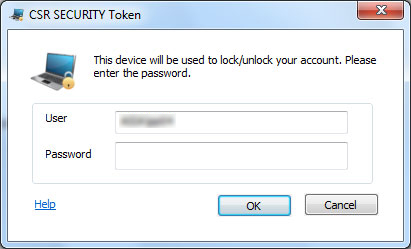Frequently asked questions
How do I use a Bluetooth security device?
| CSR Harmony enables you to use a Bluetooth security device (or token) to lock and unlock computer instead of entering a password.
To use a Bluetooth security device:
|
Checking the Bluetooth security device battery level |
To check the battery level of your Bluetooth security device:
|
Changing the Bluetooth security device lock/unlock range |
To change the range (from the CSR Harmony PC) that the Bluetooth security device will lock or unlock your computer:
|
|
Back to top |