How do I... ?
AnswerList of Questions
Send Email with Subject, Body and Attachment
To send an e-mail with various fields filled in, use the File.OpenEmail action. The following can be filled in: To, Cc, Bcc, Subject, Body.
1. To send an email with the following properties:
To: user@yourdomain.com Cc: user2@yourdomain.com Bcc: user3@yourdomain.com Subject: Your subject here
Body: Whatever you want as your email body here
Use the following action:
File.OpenEmail("user@yourdomain.com?CC=user2@yourdomain.com&BCC=use r3@yourdomain.com&Subject=Your subject here&Body=Whatever you want as your email body here", SW_SHOWNORMAL);
Note: To send an email with an attachment, you would have to Uuencode the file, and include it in the body of the email message. This is an advanced implementation of the File.OpenEmail action. Indigo Rose can not assist you with implementation details. Be aware that not all email clients will recognize all options.
![]()