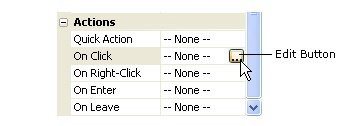
Right now, all six items have -- None -- next to them, which indicates that no actions will be performed when these events are triggered for this object.
3 ) C li ck on t h e On C li ck s e tt ing, t h e n c li ck t h e e di t bu tt on t o b r ing up t h e s cr ip t e di t o r .
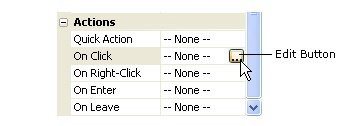
Clicking the edit button opens the script editor.
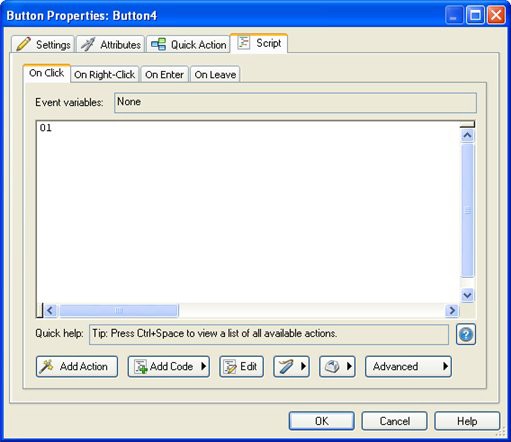
The script editor is where you can add actions to each of the objects events. There are four tabs on the script editor - one for each of the events that this button object can respond to.
![]()
Note: There is always one tab on the script editor for each event an object can respond to. If you select an object that has five events, there will be five tabs in the script editor.