If you answer Yes, the pages Image setting will automatically be set to use that image as the background. (If you answer No, the image will be dropped onto the page as an image object.)
![]()
Tip: You can change the % size threshold and turn this feature on or off by choosing Edit > Preferences and adjusting the settings in the Drag and Drop category.
12 ) D oubl e - c li ck on t h e p a g e s u r f ace t o op e n t h e P a g e P r op er t i e s di a log.
Another way to access page settings is by double-clicking on the page surface. Double-clicking on a page (or object) in AutoPlay opens a dialog with all of the settings on it.
The Page Properties dialog contains all of the settings that are available in the properties pane. As you can see, the changes that you made in the properties pane are reflected on the Page Properties dialog.
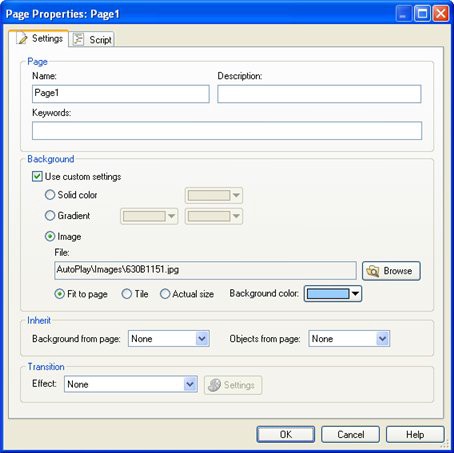
Page Properti es di al og