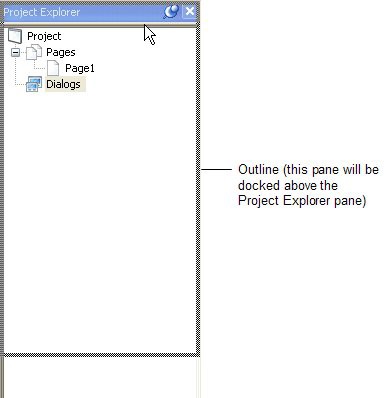
When panes are docked alongside each other, dragging an edge will resize both panes at the same time-making one taller and the other shorter, for instance. As a matter of fact, when you make the properties pane smaller, you will be making the project pane taller at the same time.
5 ) M o ve s o me o f t h e p a n e s ar ound. T ry m o v ing p a n e s t o t h e e dg e o f t h e s cree n t o do ck t h em , o r d ra g t h em on t op o f o t h er p a n e s t o
c o m bin e t h em in di ff ere n t w ay s .
You can move panes around by dragging them by their title bars. As you move a pane, an outline shows you the general area where the pane will end up. If you drag the pane near the edge of the screen, or near another pane, the outline will "snap" to show you how the pane can be docked, tabbed, or otherwise combined with the target area.
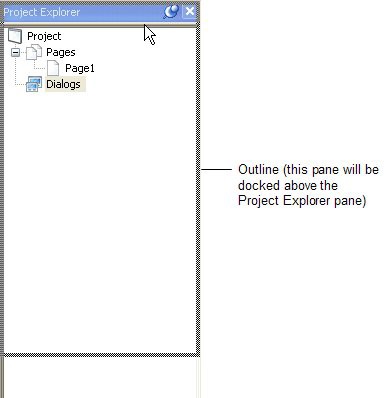
Docki ng a pane