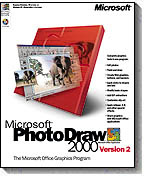Computer
Pentium processor (P166 or higher recommended)
| Operating System
Windows 95, Windows 98 or Windows NT 4.0 with Service Pack 4 or higher
|
Hard-Disk
190 MB of available hard-disk space
| Memory
32 MB of RAM
|
Drives
Quad-speed CD-ROM or faster
| Display
SVGA, 1 MB VRAM
|
Peripherals/Miscellaneous
Microsoft Mouse, Microsoft IntelliMouse or compatible pointing device
Audio Board with headphones or speakers required for sound
For Online Features
9600 baud modem or faster and Internet access required (28.8 or higher recommended)
Microsoft Internet Explorer software (version 4.0 included on CD) or compatible World Wide Web browser required for Microsoft Clip Gallery Live and Web Site Preview
Internet access required for Microsoft Clip Gallery Live (Online service must be acquired separately and may require payment of a monthly fee.) Local and long distance charges may apply.
|
Compatible with
MIX, FPX, JPEG, PCD, TIFF, WMF, BMP, CDR, GIF, PCX, PNG, TGA, EPS, PSD, and more file formats
TWAIN digital cameral and scanners | |