Program Compatibility Assistant: frequently asked questions
Show All What is the Program Compatibility Assistant?
What is the Program Compatibility Assistant?
The Program Compatibility Assistant detects known compatibility issues in older programs. After you have run an older program in this version of Windows , it notifies you if there is a problem and offers to fix it the next time you run the program. If the compatibility issue is serious, the Program Compatibility Assistant might warn you or block the program from running. If that happens, you'll have the option to check online for possible solutions.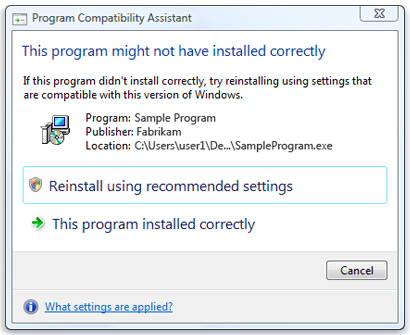 The Program Compatibility Assistant can detect problems with older programs.
The Program Compatibility Assistant can detect problems with older programs.
 What changes does it make?
What changes does it make?
It depends on the problem, but any changes made are related to how Windows runs the program. No changes are made to the program, itself. For example, the Program Compatibility Assistant can resolve conflicts with User Account Control, a security feature in Windows that can help make your computer safer. Or, it can run the program in a mode that simulates earlier versions of Windows . The changes that Program Compatibility Assistant makes are done automatically, so you don't need to make them.
 Why do I see the Program Compatibility Assistant if the installation was successful?
Why do I see the Program Compatibility Assistant if the installation was successful?
The Program Compatibility Assistant might appear if a program or driver didn't register correctly in Programs and Features in Control Panel during installation. This can sometimes happen during the installation of a device. Click This program installed correctly to close the Program Compatibility Assistant.
 How do I turn it off or turn it back on?
How do I turn it off or turn it back on?
Adjustments to program compatibility features can be made by using Group Policy. For advanced information on how to use Group Policy, go to the Microsoft website for IT professionals.
 Can I run it manually?
Can I run it manually?
No. The Program Compatibility Assistant runs automatically when it detects an older program that has a compatibility problem. However, you can use the Program Compatibility troubleshooter, a separate but related feature of Windows , on a program or on a setup file if it won't work or install correctly. .